Mozilla Observatory Edits for Vuepress with Netlify Deploy
I ran mozilla observatory for this site. Here was my report, and how I fixed it, with notes... note: easy to break things by fiddling with these things, but what better way to learn : ).
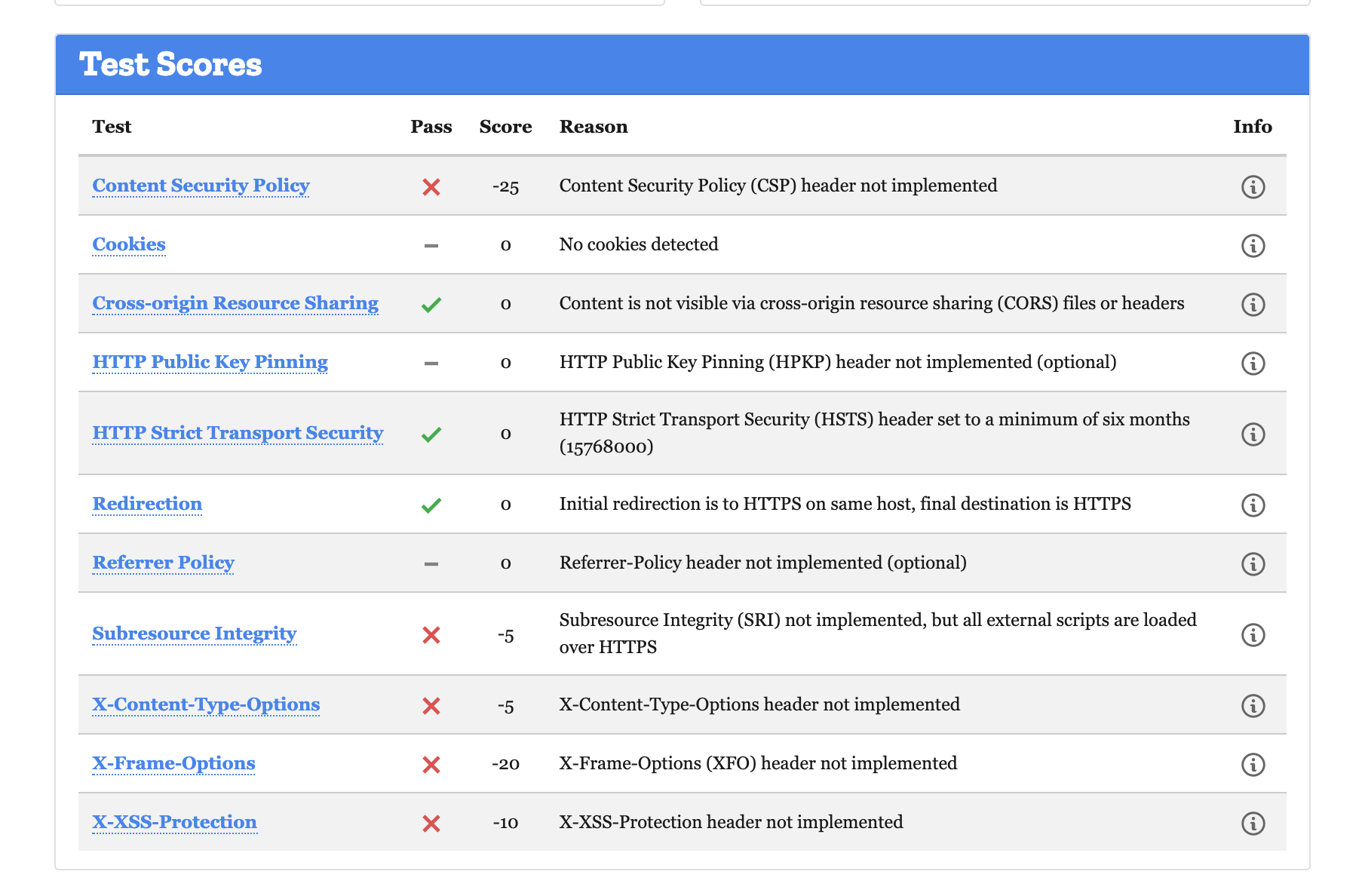
I use VuePress + netlify to deploy this site. Every push to master runs vuepress build src and then netlify takes care of serving the static assets.
# netlify.toml
To specify header rules, u create a netlify.toml file at the base of your build dir. Here (opens new window) are all available values. For vuepress this will be a sibling of package.json.
[[headers]]
for = "/*"
[headers.values]
X-Content-Type-Options = "nosniff"
X-Frame-Options = "DENY"
X-XSS-Protection = "1; mode=block"
Content-Security-Policy = "default-src 'none'; img-src 'self'; script-src 'self'; style-src 'self'"
This brought my grade from a D to a B.
# X-Content-Type-Options
Don't guess the MIME types of files delivered. MIME sniffing is when u inspect the contents of a byte-stream to try and deduce its file format.
Here's a great SO explanation (opens new window).
# X-Frame-Options
Sez whether or not your site can be framed. Prevents clickjacking. Clickjacking makes it look like someone is clicking a link on site A, when really its site B666. Saying DENY disallows attempts to iframe the site.
Superseded by content-security-policy's frame-ancestors attribute but still graded/used (guess which browser lies behind this).
# X-XSS-Protection
Blocks pages from loading when the browser detects an X-XSS attack. Will maybe come back to this and figure out how : ) Maybe.
# Content-Security-Policy
Allows fine-grained control of where resources can be loaded from. But, from mozilla:
Note that disabling inline JavaScript means that all JavaScript must be loaded from
<script>src tags . Event handlers such as onclick used directly on a tag will fail to work, as will JavaScript inside<script>tags but not loaded via src. Furthermore, inline stylesheets using either<style>tags or the style attribute will also fail to load. As such, care must be taken when designing sites so that CSP becomes easier to implement.
# notes on CSP:
I got an A+!, but:
It disallowed youtube, tweets, and images from cloudinary to be embedded, stripped my css, and broke service worker. This was all tellingly detailed in the console:
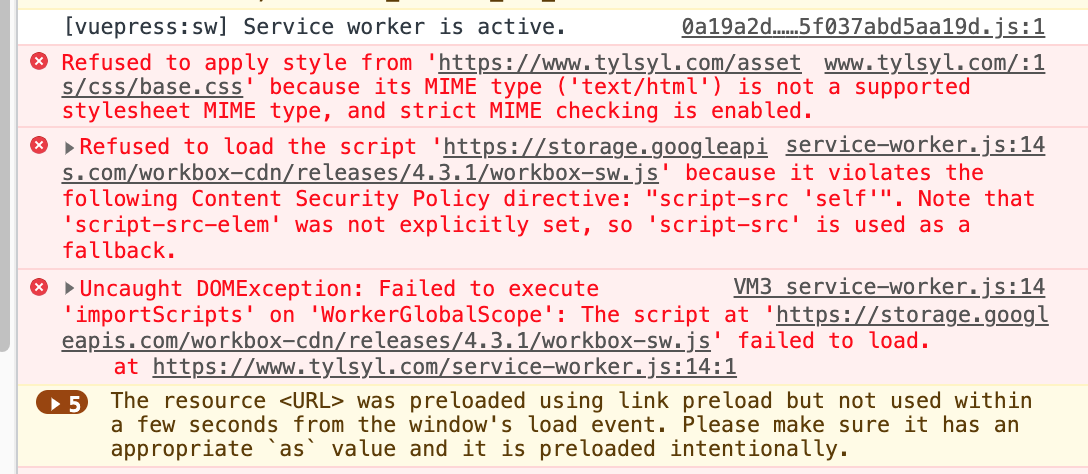
I actually liked the stripped down version of the CSS, the service worker was just a VuePress out of the box thing, and to fix the other issues, you just specify trusted domains like so:
img-src media.com # for any site '*'
I also had the netlify CMS script inlined:
if (window.netlifyIdentity) {
window.netlifyIdentity.on("init", user => {
if (!user) {
window.netlifyIdentity.on("login", () => {
document.location.href = "/admin/";
});
}
});
}
This was the final CSP:
Content-Security-Policy = "default-src 'none'; img-src *; script-src identity.netlify.com https://unpkg.com/netlify-cms@%5E2.0.0/dist/netlify-cms.js; style-src 'self'"
Edit: that didn't actually work, I found this much better article (opens new window) about all this and commented out CSP for now because I'm gonna go eat some mashed potatoes.
: )